While waiting for my Eee to arrive, I thought I would jot down some expectations that I have for this device. These are based primarily on the different reviews and opinions from the Web. It will be interesting to re-read these after I actually get my Eee and use it for a while.
1. The Keyboard
The size of the Eee keyboard is one of the items most complained about in customer reviews. To be honest, I really haven’t given much stock to these complaints. Yes, the keyboard is smaller than the average desktop computer keyboard. Yes, the keyboard is smaller than most laptop keyboards. Yet, to what are we comparing it? From all appearances, the keyboard looks roomier than the HP Jornada 680 which I can type on quite well. (For those of you who don’t know, the Jornada 680 is a Windows CE device from the “semi-bygone” era of the HPC’s). In fact, if looks aren’t deceiving, the whole Jornada 680 is about the size of the Eee keyboard.
Too small for what? Another example that I can personally attest to is the keyboard found on both the Palm Treo’s and the Motorola Q. People use these to knock out a quick e-mail, jot down a note or text their friends. I personally surf the Web on my Q and find the keyboard quite friendly. Sure, I wouldn’t type up a novel on it, but if I were needing to compile a few ideas for a novel, the little Q would work quite well. Ok, I’ll get down off of my soapbox now…
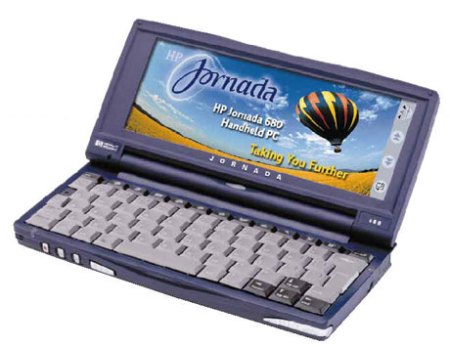
2. The Screen
The second most common complaint that I have come across regarding the Eee is the size of it’s WVGA screen. These complaints usually come in two varieties: one addresses the amount of real estate provided by Asus for the screen compared to the relatively large bezel around it, the second addresses the size of the screen compared to other laptops. To the first complaint, I cannot really speak. I have found the 6.5″ screen on the Jornada to be sufficient for most things, so the Eee screen will just give me that much more room. I have been able to navigate many, many webpages on my Motorola Q, with its 2.75″ screen. Sure, it’s not the most enjoyable, but I get the information I need and can press on.
As to the second type of screen complaint, once again we are discussing apples and oranges. While Asus chose to use the laptop/notebook/subnotebook form factor, company officials were not referring to the device as a notebook, but rather as an “internet gadget” or perhaps what we would term an “internet device.” (See this article from internetnews.com) The purposes behind the Eee are different than those for a mainstream business laptop or personal desktop replacement machine. The small screen size is dictated by the small form factor. (Yes, they could have put a larger screen in and done away with or relocated the speakers…but that falls under the first screen complaint). It seems to me that Asus has included a screen of sufficient size for the designed use of this device.
3. Portability & Price
An unfortunate comparison is drawn in portability between the Eee and notebook computers. Many cannot understand why they would pay $400 for a 4GB 900MHz computer without an optical drive, when for a couple of hundred more they could get a “real” computer that they can take with them. It is true that laptop/notebook computers have come a long way from the “bricks” they used to be. Yet when one compares a subnotebook form factor to that of your average 15.4″ or 17″ notebook, which is truly portable? Consider that the power adapter for the Eee is about the same size as your cell phone charger. You can’t get this kind of portability from many other $400 computers.
Well, I’ve ranted and raved enough for today. Only time will tell if these three expectations are met or disappointed in daily use of the Eee.



 Posted by Derek
Posted by Derek